Warno Коды на PC
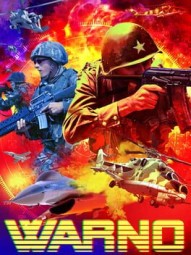
- категория: Основная игра
- Впервые выпущен: Jan 19, 2022
- Жанры: Real Time Strategy (RTS), Simulator, Strategy, Turn-based strategy (TBS), Tactical, Indie
- Тема: Action, Historical, Warfare
Нравится ли вам Warno?
Нажмите кнопку оценки ниже, чтобы добавить свою оценку... или даже Напишите отзыв!
Cheats Available Through WeMod and PLITCH Trainer
КодыThere aren’t any in-game cheats available for this game. Fortunately, there are several cheat trainers who developed cheats for it.
WeMod
WeMod has four cheats available:
- Unlimited Requisition Points
- Unlimited Ammo
- Unlimited Deployable Units
- Unlimited Fuel
PLITCH
PLITCH has six available cheats:
Money/Resources
- Increase Score (Player) - Adjust your Score to your liking and take out your enemies with ease.
- Reset Score to 0 (AI)
Systems
- Unlimited Deployment Points
Hardcore
- Reset Score (Player) to 0
- Increase Score (AI) - Adjust as you please to give yourself more of a challenge when fighting your enemies.
“Spy/Detective Novel” Easter Eggs Left on the Selection Board
Пасхальные яйцаThere are a couple of Easter Eggs left on the selection board that feel like they’ve come out of a detective novel, possibly written by Arthur Conan Doyle:
- A note with the address 221B Baker Street is the most obvious nod to the author’s famous character, Sherlock Holmes.
- Another note reads, “In the event of my death I give the whole property and affects to my mother.” Though the game is set in a time of war, this could also be the note of a victim being hunted by Sherlock's latest case. Just next to it are GPS coordinates located in Kiev on an uninteresting street around the corner from St. Michael’s Chapel. Could these coordinates lead to the sight of a possible murder, or are they just random coordinates left for you to wonder about?
While these notes might not directly link to a mysterious murder, it’s fun to imagine that Sherlock Holmes is on another one of his overly complicated cases while war is going on around him.
Beginners Guide
ПодсказкиMake Use of Smart Orders
Smart Orders is a tactical player tool that allows you to select a group of units to give them an order. The AI will execute this order after analyzing the various tactical elements, such as how many units were selected for the order, the surrounding terrain, and the cover available.
To give Smart Orders, select a group of units, then click on the gear icon in the bottom right corner of the interface and open the panel for Smart Orders. These are some of the Smart Orders you can give your units:
- Seize - Units will immediately try to capture the targeted location
- Hold Position - Units will defend their current position using the surrounding environment and cover to the best of their ability. They will relocate depending on the tactical situation.
- Fire at Will - Units can target any enemy they see within their firing range.
- Counter Battery - Artillery units will fire at known enemy artillery pieces independently.
- Defensive Fire - Your artillery has the freedom to fire on any target spotted close to the designated position.
Adjust the Rules of Engagement to Your Liking
Rules of Engagement is a tactical tool that allows your units to execute their orders independently and adapt to the changing conditions. They’ll follow the rules laid out for them closely, meaning you won’t have to worry about managing them as much.
You can set these rules at the beginning of the game or through the options menu. You can change the Rules of Engagement settings for each unit during the game by clicking the gear icon at the bottom right of the interface to open the Rules of Engagement panels.
Here are each of the settings that you can adjust:
- Advance - This will determine how a unit advances.
- Hunt - a unit will search for targets and stop when they are within range of an enemy.
- Move - a unit won’t stop to fire on an enemy.
It’s best to leave it on Hunt so that units will take out every enemy they see and vehicles won’t be any more vulnerable to enemy fire than they need to be
- Motorized Pathfind - This will determine which route vehicles will take.
- Fast - your vehicle unit will take a path to get to its destination if it determines that it's faster.
- Short - your vehicle unit will take the shortest way, cross-country, to reach its destination.
Fast can be dangerous as the optimal route calculated may take you through contested areas. However, if you don’t use the roads, enemies are more likely to take over critical areas like command zones, urban areas, and forests in the center of the map. Reinforcement units will also take a while to reach the front lines if they don’t use the roads, so it’s best to leave these settings on Fast.
- On Foot Pathfind - This will determine how your infantry units move.
- Cover - units will move from cover to cover, which might take longer but will be safer.
- Short - units move in a straight line and will ignore all cover.
It’s better to leave these settings on cover because you want your units to stay as safe as possible.
- Idle - This determines how a unit will act when they have no orders to follow.
- Nothing - units won’t do anything.
- Cover - units will move to the nearest cover if it is within a small radius of their position.
- Hold Position - Units will shift to Hold Position mode and are free to hold their position or redeploy to the best defensive position closest to them.
Stick with Cover. It’s the best way to protect your idle units when you’re focused on another area of the board.
- Auto Resale - This determines whether an unarmed transport unit remains on the battlefield.
- On - The unarmed transport unit will leave the battlefield as soon as it finished unloading units, allowing you to recover command points
- Off - The unarmed transport unit will remain on the battlefield.
It’s better to leave it on as it reduces the amount of vehicles you’ll have to manage on the battlefield.
- Out-of-Range Reacting to Enemy Fire While Being Outranged - This setting determines what a unit will do when fired at but unable to return fire because they’re out of range.
- Defensive - The unit will pull back or find the nearest cover.
- Passive - The unit will remain inactive.
- Aggressive - The unit will retaliate or pull back, depending on what they think is the best course of action.
- Use Smoke - The unit will use smoke ammunition.
It’s best to stay in Defensive or use Smoke.
- Unarmed Vehicle - This setting determines whether a unit opens fire at unarmed targets.
- Hold Fire - A unit won’t automatically fire at unarmed targets.
- Fire at Will - A unit will automatically fire at unarmed targets.
It’s best to leave your units in Hold Fire so they don’t waste ammunition on unarmed targets.
- Ground Missiles - Determines whether a unit uses its missile load-out against a light vehicle or saves it for more dangerous targets.
- Never Transports - Your units won’t use their missiles against armed transports.
- Full Transports - Your units will use every weapon against non-empty transports.
- All Units - Your units will use every weapon against armed transports.
Leave this setting on Never Transports to preserve the limited missile loadout and use it on more dangerous targets.
How Unit Vision and Scouting Works
All ground units have a “Line of Sight.” This allows them to see up to 3.5km away, but it can be reduced or blocked by obstacles like buildings, terrain, or scenery. You can see what’s in a unit's field of view by selecting the eye-shaped icon in the Orders panel. The unit can’t see any elements highlighted in gray. What they can see will be determined by how high they are. Units on the ground or perched on low buildings can only see as far as the surrounding buildings will let them, but units on tall buildings can see far into the distance.
A unit’s ability to spot an enemy depends on how close they are to an enemy and the enemy's ability to hide (Stealth) and their stealth bonus (camouflage). There are six Quality levels of Optics that influence a unit’s ground vision. These are:
- Bad (x0.4)
- Mediocre (x0.6)
- Normal (no modifier)
- Good (x1.2)
- Very Good (1.7)
- Exceptional (x2.2)
Depending on their optics, your units must be closer or farther from an enemy to see them.
There are also four levels of stealth:
- Bad (no modifier)
- Mediocre (x1.5)
- Good (x2)
- Exceptional (x2.5)
The Stealth level determines how difficult an enemy is to spot. The size of the unit is also a deciding factor. An average battle tank is significantly easier to spot than a squad of Scouts. Their visibility is also influenced by how much noise they make, specifically when using weapons. The more important a weapon, the bigger it will be, the greater its noise, and the easier it will be to spot a unit.
Finally, there are three types of terrain that influence an enemy’s stealth level. An enemy hidden in a forest is more difficult to spot than one hidden in an Open Field:
- Open Field (no modifier)
- Forest (x2.75)
- Building (x3.75)
- Ruins (x3.75)








