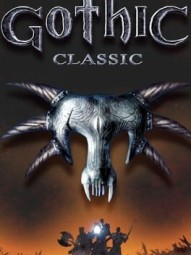How to Trade, Buy, and Sell Items para Gothic Classic em Nintendo Switch.
How to Trade, Buy, and Sell Items
GuiasIn this fantasy role-playing game, you can pick up items and add them to your inventory. To buy new items or sell your items, you may have to interact with a merchant.
Merchants can be found at several locations and markets in the game. Fisk, the merchant, can be found at the Old Camp. You can also trade with Baal Cader at the Swamp Camp and Wolf at the New Camp.
To interact with a merchant, press “CTRL + Up Arrow.” The merchant will then begin to start a dialogue with you. In the dialogue options, select the “Trade” option. This will then open a panel with three columns.
The column on the left is for the merchant’s items, the middle column is for the exchange of goods, and the right column is for your items. Use the right and left arrow buttons to change the categories of items.
To buy or sell an item, make sure that the item is highlighted and then press “CTRL + Left Arrow←” to move it into the selling column. Press “CTRL + Right Arrow →” to move the item from the merchant’s column to the buying column.
The numbers under the middle column indicate the total value of the exchange item. The selling price must be equal to or less than the buying one. To buy a sword valued at 100, you must sell something for the same value.
Press “Enter” to complete the transaction when the exchange columns are balanced.